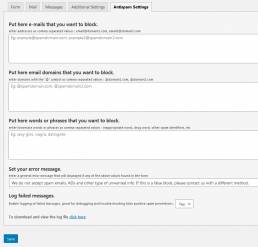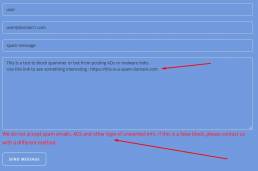Spam Protect for Contact Form 7
Spam Protect for Contact Form 7 is an awesome and easy-to-use plugin to block all those spammers (or bots) who fill out forms on your website.
The plugin adds an extra tab on each Contact Form 7 edit screen where you can add emails, domains and/or words and phrases that you want to block.
Spammers and Bots usually fill your Contact Form 7 and submit unwanted and useless data, ADs and contact information to you.
Their e-mail is usually from the same domain and they use common words to submit some sort of commercial marketing info.
Just add those emails, domains and maybe words or phrases in the block settings and block the form submission and show them a custom error message.
Periodically check the log file to see who and why is blocked. By monitoring the log file you can be sure you don’t block any of your real and valuable visitors.
== Installation ==
Step #1: Edit any CF7 form and click on `Antispam Settings` tab.
Step #2: Add the emails, email’s domain and/or and/or words and phrases as comma seperated values that you want to block.
Step #3: Enter the message to be shown to the spammers or bots in ‘Set your error message’ field.
Step #4: Set `Log the failed messages` option to `Yes` in order to have a control of what you are blocking.
Step #5: Click `Save`
OR
1. Upload `spam-protect-for-contact-form7` to the `/wp-content/plugins/` directory.
2. Activate the plugin through the ‘Plugins’ menu in WordPress.
3. Goto contact tab and Edit any CF7 form and click on `Antispam Settings` tab.
4. Add the emails, email’s domain and/or and/or words and phrases as comma seperated values that you want to block.
5. Enter the message to be shown to the spammers or bots in ‘Set your error message’ field.
6. Step #4: Set `Log the failed messages` option to `Yes` in order to have a control of what you are blocking.
7. Click Save.
Download the plugin from Wordpress.org : click here